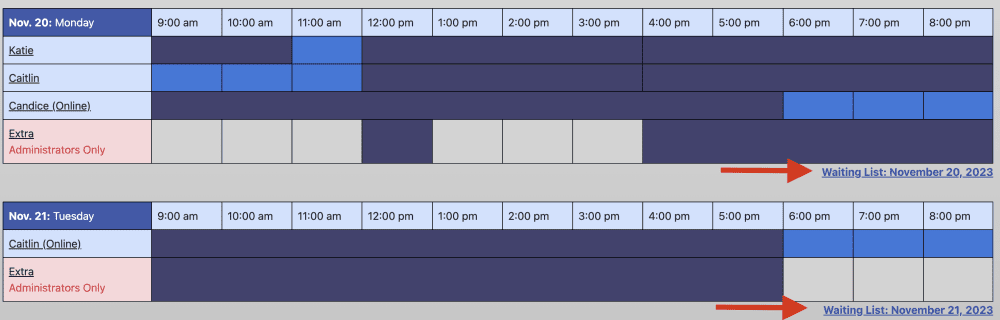Schedule an Appointment
Graduate & Postdoctoral Writing Center
Clients can schedule up to 1 appointment per week. Can’t find an appointment? Join the waitlist!
All of our appointments are scheduled through our online scheduling software. You can follow these directions to make an appointment:
- Go to uncc.mywconline.com.
- Register for an account using your UNC Charlotte email address.
- Log in, using the email address and password you just registered with.
- Select the “Grad & Postdoc Center Denny 213” schedule as shown in the image below.
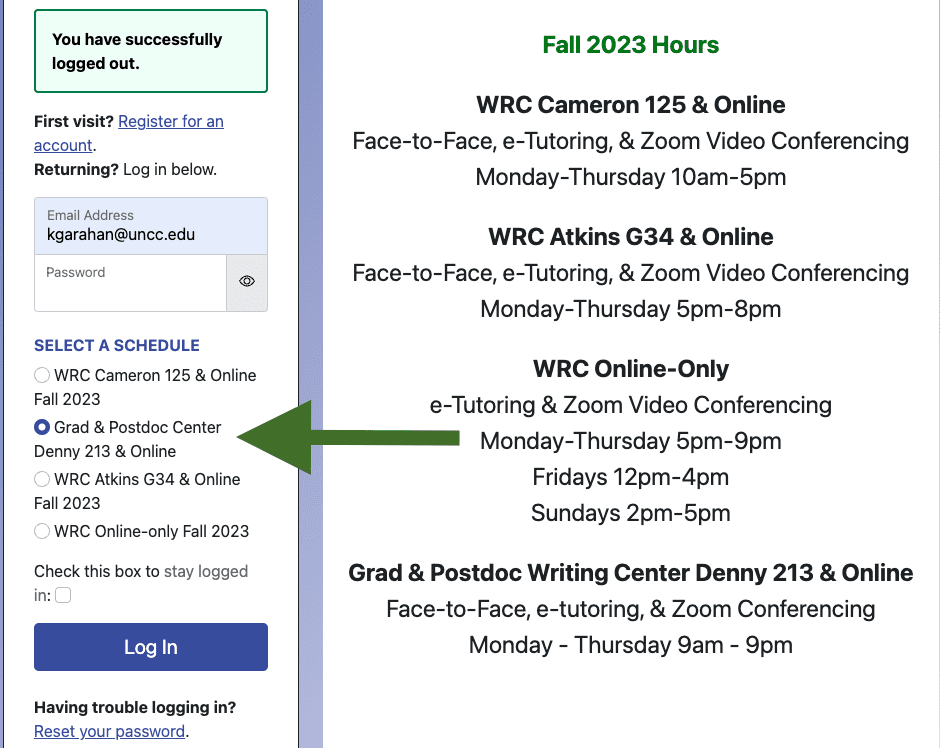
- Click on any white box, which indicates an open appointment. The Appointment Form will open in a pop-up window.
- In the “Meet Online?” section, choose what type of appointment you’d like from the drop down menu: face-to-face or video conferencing.
- Fill out the rest of the Appointment Form.
- Click Save Appointment at the bottom of the page.
- Check the schedule to ensure that the white box you chose has turned gold. This indicates that your appointment has been saved.
- Log out.
After logging out, you will receive an email confirmation of your appointment.
Note: WRC appointments begin on the hour and last up to 45 minutes. If you’re running more than 10 minutes late, your appointment will be marked as a no-show and may be given to a walk-in who is waiting to be seen.
Join the GPWC Waitlist
- Go to uncc.mywconline.com.
- Log into your account.
- Find the day you’d like to book an appointment. In the bottom, right corner, choose “Waiting List: Date.” See below.